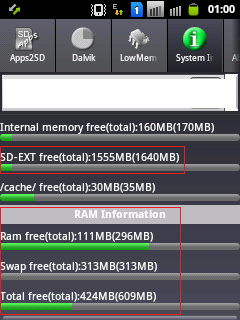What is tweak?
Tweak is the activity of a person who made some changes to improve the performance of a hardware or software. This activity can be likened to do some fine tuning of a product in order to give the best performance according to expectations of the person.What is build.prop?
Build.prop is a script that holds the majority of the runtime properties to use when booting the android, similar to config.sys in dos or in different OS environment variables. Build.prop only hold variables, and do not run the existing script with its own. Anything placed in the build.prop depending on the android system itself with regard properties in it and is used by the android system or some kind of setting that is used when you turn on the android device.How do I edit build.prop?
There are various ways that you can take in the edit build.prop, for example you can use ADB or you can also copy build.prop then edit and push back or they can be edited directly, but in this article I suggest that you use the third parties application that can be used to edit build.prop with build prop editor which you can download from here.Things to do before editing build.prop?
Backup is one you should consider before you make your build.prop editing, because if you fail to edit, the solution you should take is that you have a restore the backup. But if you forget to backup I suggest that you re-flash your android. Therefore, be careful when editing build.propDWYOR.
List Build.prop
Here is a list of some build.prop that you can editedData Tweaks
ro.ril.hsxpa=2
ro.ril.gprsclass=10
ro.ril.hep=1
ro.ril.enable.dtm=0
ro.ril.hsdpa.category=8
ro.ril.enable.a53=1
ro.ril.enable.3g.prefix=1
ro.ril.htcmaskw1.bitmask=4294967295
ro.ril.htcmaskw1=14449
ro.ril.hsupa.category=6
net.tcp.buffersize.default=4096,87380,256960,4096, 16384,256960
net.tcp.buffersize.wifi=4096,87380,256960,4096,163 84,256960
net.tcp.buffersize.umts=4096,87380,256960,4096,163 84,256960
net.tcp.buffersize.gprs=4096,87380,256960,4096,163 84,256960
net.tcp.buffersize.edge=4096,87380,256960,4096,163 84,256960
Effects data speed and signal
May not be the same for everyone
Powersave Tweaks
ro.ril.disable.power.collapse=1
Allows the phone to sleep better
pm.sleep_mode=1
Saves power when phone is sleep
wifi.supplicant_scan_interval=150
Allows your wifi to scan less, saving more battery
UI Tweaks
windowsmgr.max_events_per_sec=150
debug.sf.hw=1
video.accelerate.hw=1
All make UI more responsive
Media Tweaks
media.stagefright.enable-player=true
media.stagefright.enable-meta=true
media.stagefright.enable-scan=true
media.stagefright.enable-http=true
Makes streaming videos stream faster
ro.media.dec.jpeg.memcap=8000000
ro.media.enc.hprof.vid.bps=8000000
Increases quality of photo and videos
ro.media.enc.jpeg.quality=90
Raises quality of JPEG images
camera/camcorder mods
ro.media.capture.maxres=8m
ro.media.capture.fast.fps=4
ro.media.capture.slow.fps=120
ro.media.capture.flash=led
ro.media.capture.flashMinV=3300000
ro.media.capture.torchIntensity=40
ro.media.capture.flashIntensity=70
ro.media.panorama.defres=3264x1840
ro.media.panorama.frameres=1280x720
ro.camcorder.videoModes=true
Better camera and video results
Boot Tweaks
debug.sf.nobootanimation=1
Gives your phone no boot animation
[B]persist.sys.shutdown.mode=hibernate
Makes phone boot rapidly fast.
System Tweaks
ro.ext4fs=1
Allows your phone to use an ext-4 file system
ro.HOME_APP_ADJ=1
Forces your home launcher into memory
Miscellaneous Tweaks
Change the Dalvik VM heap size
dalvik.vm.heapsize=64m
To enable the hard key lights to stay on while the screen is on and not timeout
ro.mot.buttonlight.timeout=0
Try disabling BLN if your having trouble getting this to work
To make the phone come off of the "black screen" in the middle of, or the end of phone calls when you pull the phone away from your face
mot.proximity.delay=150
**May kill the dialer**
To disable usb debugging popup
persist.adb.notify=0
To give your phone an HD effect fitting a little more on the screen, look for this in you current build.prop and change the 240 to:
ro.sf.lcd_density=X (225 or 230)
To enable the menu button too unlock the phone
ro.config.hw_menu_unlockscreen=true
To stop the phone from waking up when pressing the volume key
ro.config.hwfeature_wakeupkey=0
To make the phone ring faster when dialing out
ro.telephony.call_ring.delay=800
Source : Master&Slav@XDA