3 apps needed for this method..
1. Link2SD download from google play
2. A2SD GUI download from google play
3. Swapper download from google play
This tutorial only for rooted phone.
Follow this GUIDE :
* make a nandroid backup using cwm before doing this method
1. Make 3 partitions on sd card (FAT32, Ext2 & Swap)
Sorry, i'm not write this step again. For details tutorial you can go here
2. Install Custom Kernel (init.d support & swap support)
in this case, use iDuos kernel 1.3.1 a custom kernel for Galaxy Y duos made by manoranjan2050@XDA. For details tutorial you can go here
3. Install Link2SD
How to use Link2SD in this method :
a. After download & Install Link2SD from Google play
b. Go to : Settings --> Applications --> Development --> Tick USB Debugging & Allow mock locations

c. Run Link2sd & do it like this :






d. Turn on Your phone --> run Link2sd again & check..


4. Install A2SDGUI - Darktremor A2SD GUI
How To use A2SDGUI in this method :
a. After download & Install A2SDGUI from Google play..
b. Run A2SDGUI – if A2SDGUI can’t start..

Don’t worry..
c. Reboot Your phone..
d. Boot Stock Recovery (Press & hold: Power + Volume Up + Home keys & release when sgy duos logo appears)
e. Apply update from sdcard --> CWM-try1.zip --> install zip from sd card --> choose zip from sdcard --> dtapps2sd-2.7.5.3-beta04-signed.zip --> Yes – Install --> Reboot system..
Download dtapps2sd-2.7.5.3-beta04-signed.zip from here
f. Run A2SDGUI.. Now A2SDGUI Working..


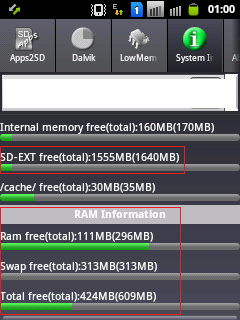
Don't tick Dalvik Cache on SD-EXT..!!!
Don't tick Dalvik Cache on /cache..!!!
5. Increase Performance (Increase of RAM)
Download Swapper From Market @ Play Store (Google play)

How To use Swapper in this method :
a. After download & Install Swapper from Google play..
b. Run Swapper Configuration --> Tick Active Swap on Boot --> Swap File Position: SD Card FAT Partition --> Swap file size: 200 --> Save – Wait until finish…!!!

c. Now run A2SDGUI --> System Info:

NOW YOU HAVE MORE PERFORMANCE & YOU CAN SAVE YOUR INTERNAL MEMORY…
Source : XDA-Dev
hey
ReplyDeletein A2SDGUI when i am clicking on "swap is activated" it itself turns off???????????????????
i dont know whats going on
Shivy, which kernel that you use?
ReplyDeleteSwap is not activated i will use manoranjan kernel
ReplyDelete